Change your default currency from the app
The default currency of acclux accounting when you download the app is the US Dollar, however you can change it to your country currency with these simple steps.
To change the currency:
1. Open your acclux accounting on your android phone /tablet.
2. Go to Settingsfrom the top right more button.
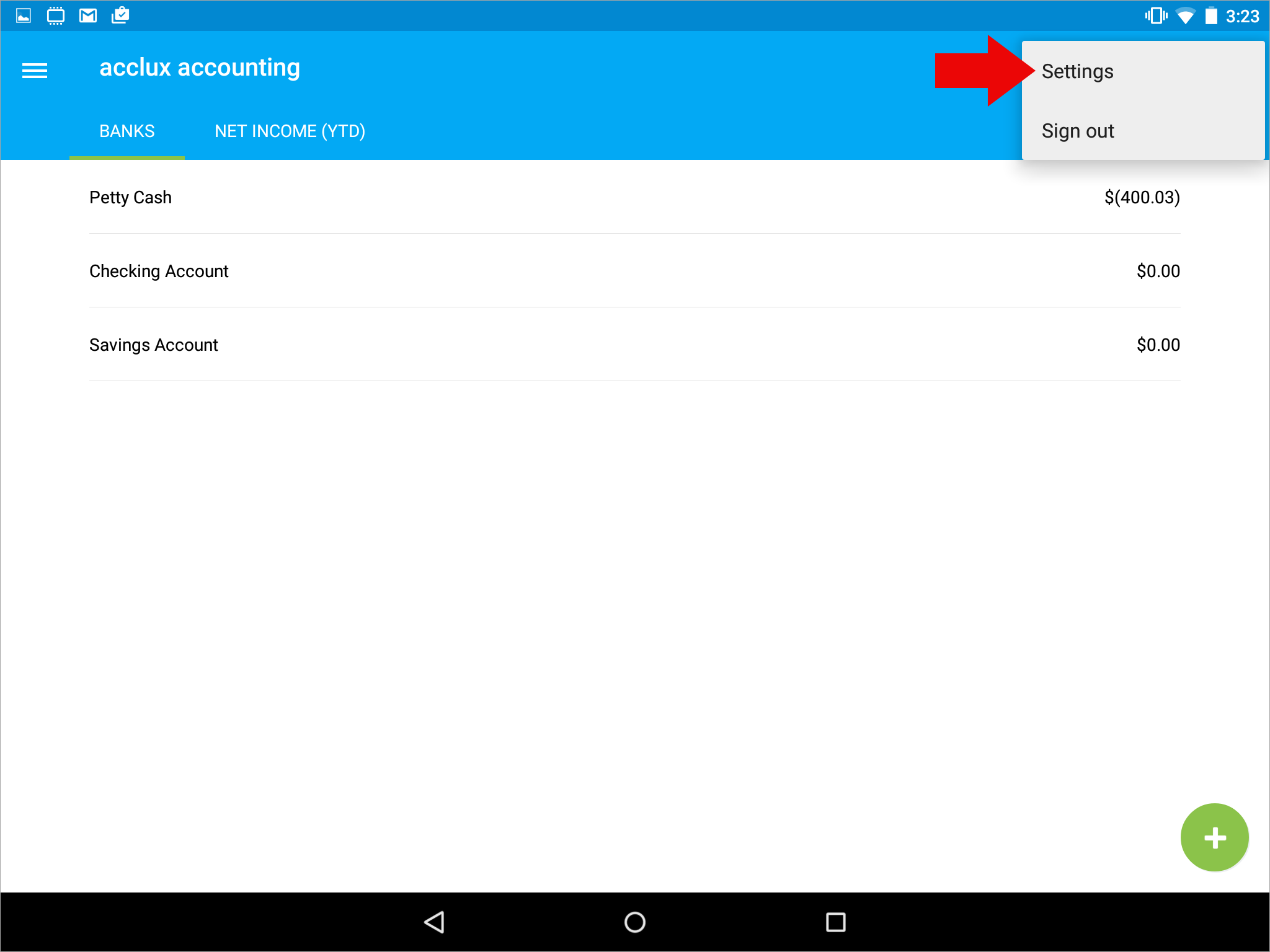
3. Go to Company Information.
4. Scroll down till you reach the Currency section.
5. Choose your company currency code from the list of supported currencies at acclux accounting .
6. Write down your currency symbol.
7. Save the changes.
8. A notification message will appear to restart the app.
9. Login to acclux accounting app again.
Acclux accounting supports the major currencies worldwide, See the full currencies list
Not what you're looking for? Try Searching again or Email Us.
