How to configure your PayPal accounting in acclux accounting app
acclux accounting app gives a great way to get paid online, to activate this feature you need to configure your PayPal account in acclux accounting app.
To configure your PayPal account in acclux accounting app:
1. Open your acclux accounting on your android phone /tablet.
2. Go to Settingsfrom the top right more button.
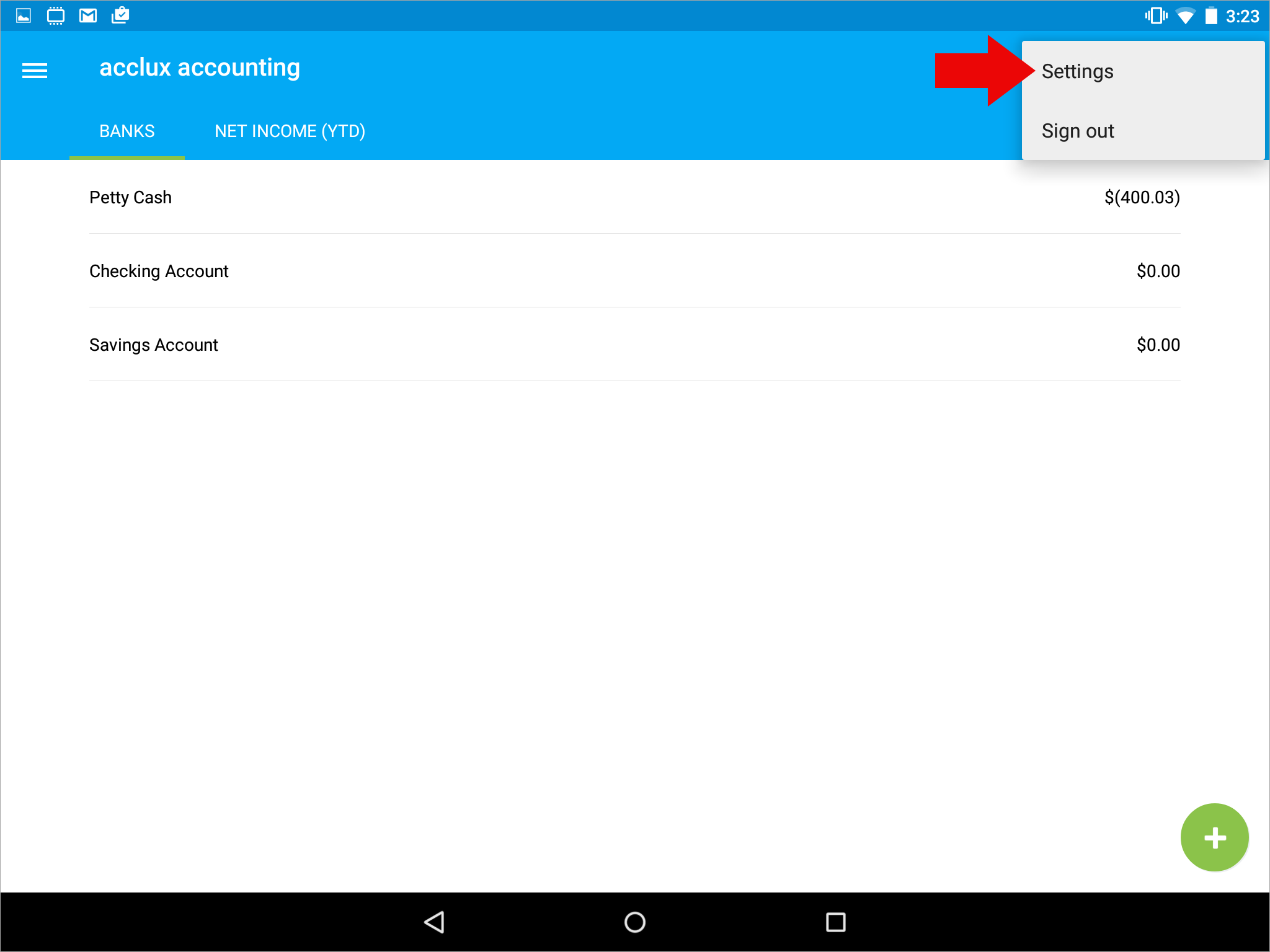
3. Go to PayPal Configuration
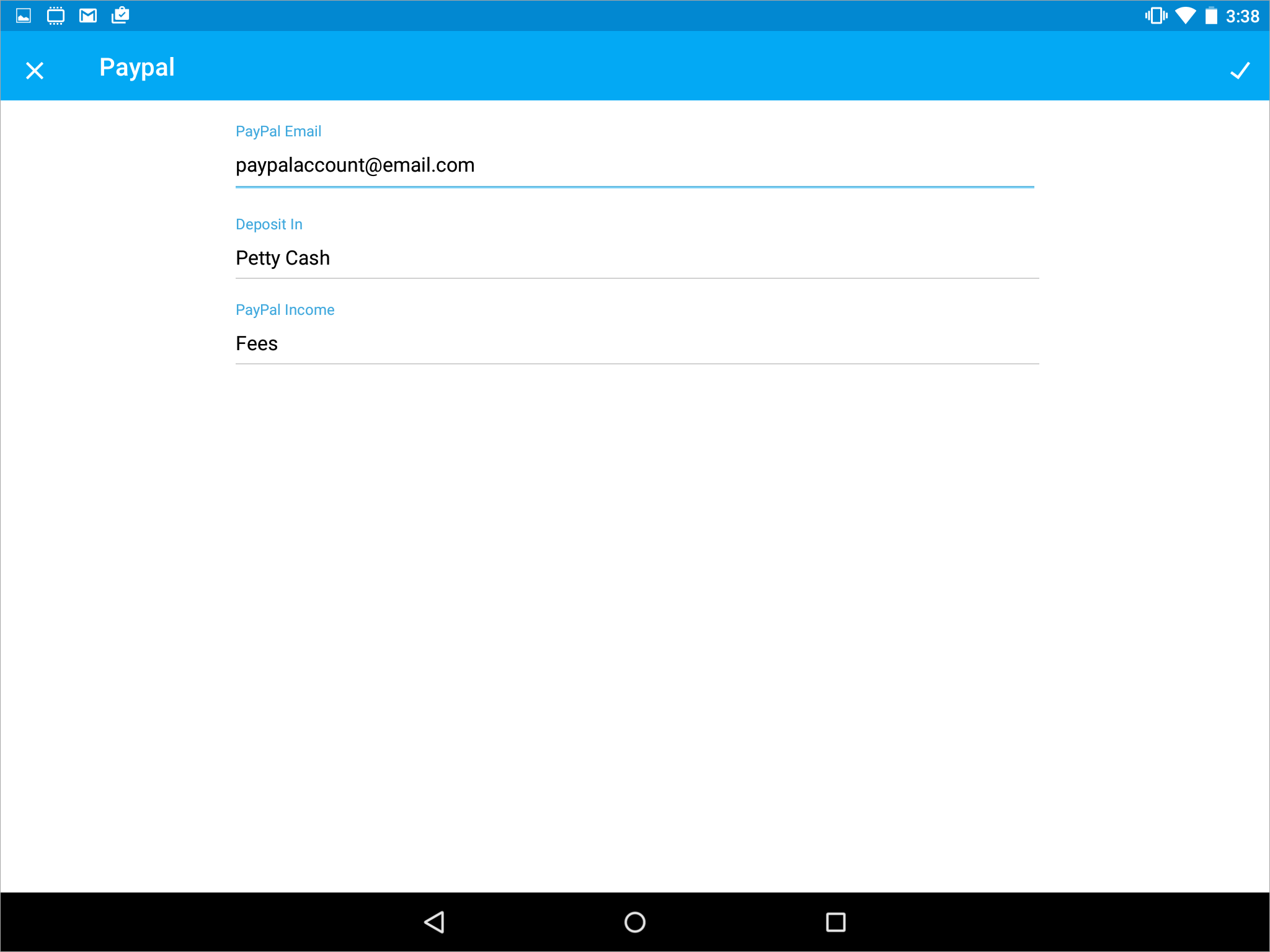
4. Write down your PayPal merchant email.
5. Select the deposit and PayPal income account.
6. Save the changes.
Congratulation, Now your customers can pay you online.
Not what you're looking for? Try Searching again or Email Us.
