How to create a contact using acclux android app
Using your acclux accounting android app, you can add contacts (customers, emplyees & vendors)
To create a contact using acclux accounting android app:
1. Login to your acclux accounting android app from your phone/tablet.
2. Go to Contacts section
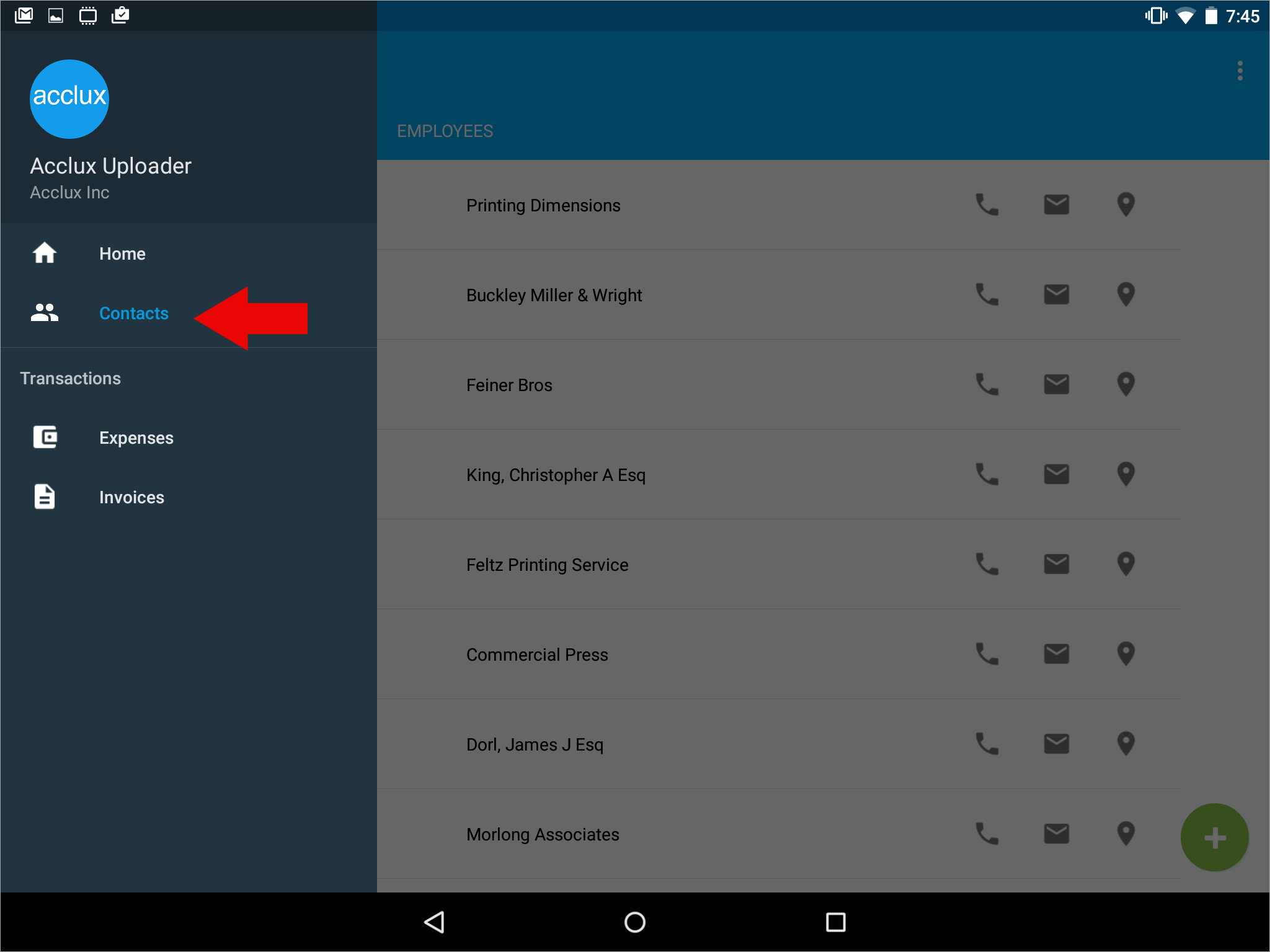
3. Tap on the add contact button
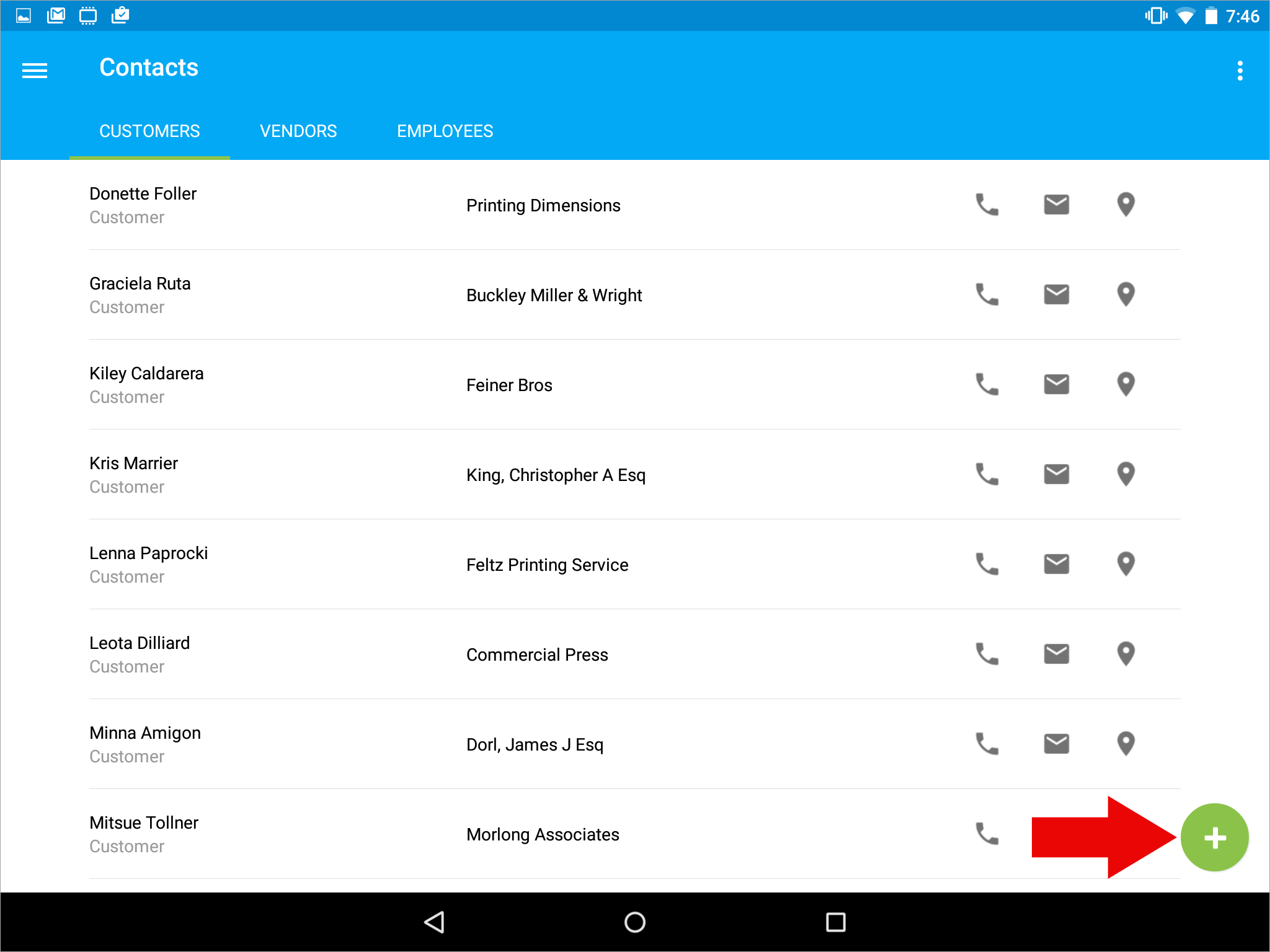
4. Enter contact details

5. Select the contact category.
6. Save the contact information.
Not what you're looking for? Try Searching again or Email Us.
