Sending invoices to customers
You can send invoices to your customers directly from acclux accounting app.
To send an invoice using acclux accounting android app:
1. Login to your acclux accounting android app from your phone/tablet.
2. Go to Invoices section
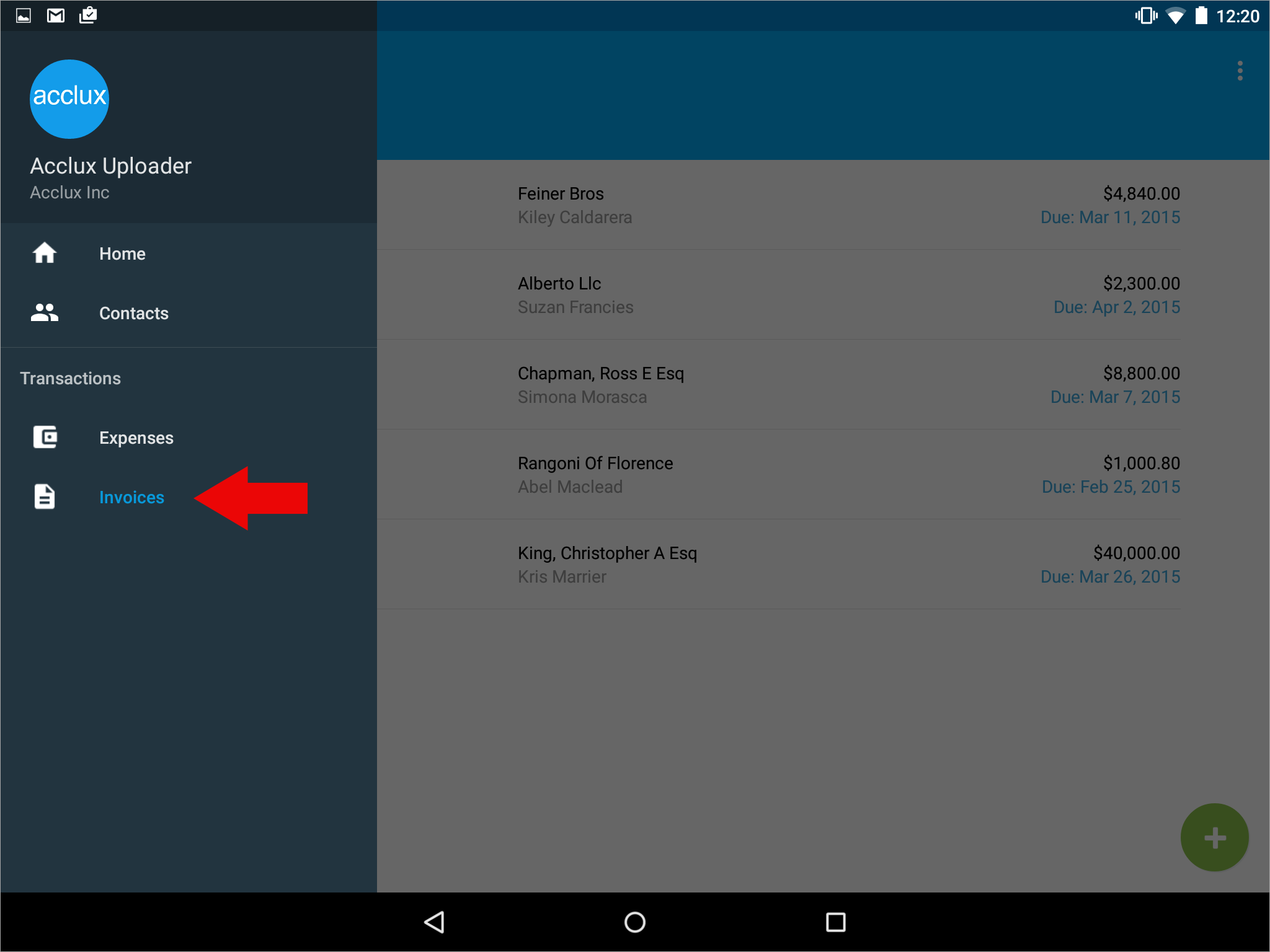
3. A list of your invoices will displayed.
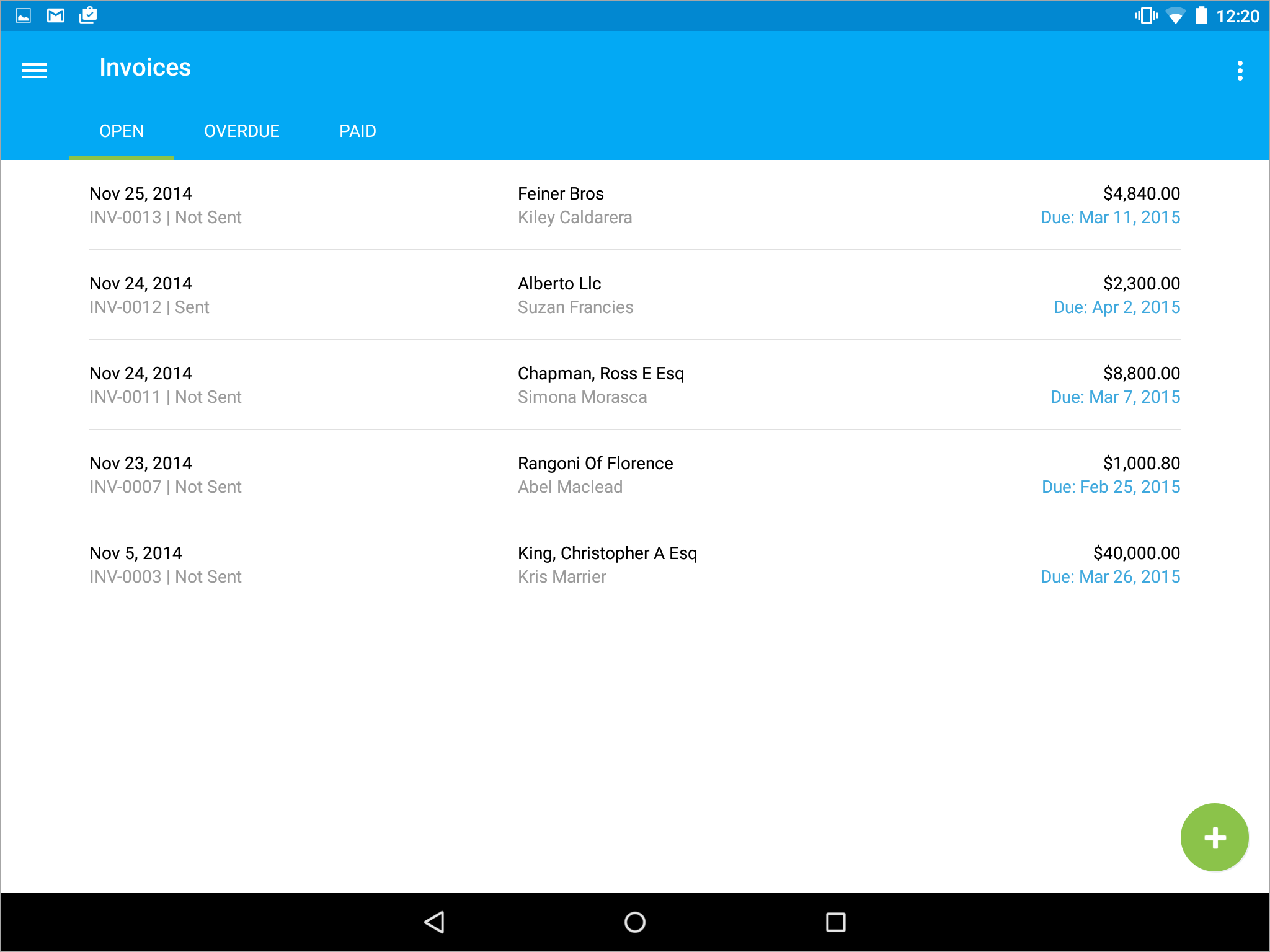
4. Tap on the invoice you want to send.
5. A preview for the invoice will be displayed.
6. Tap on the send button
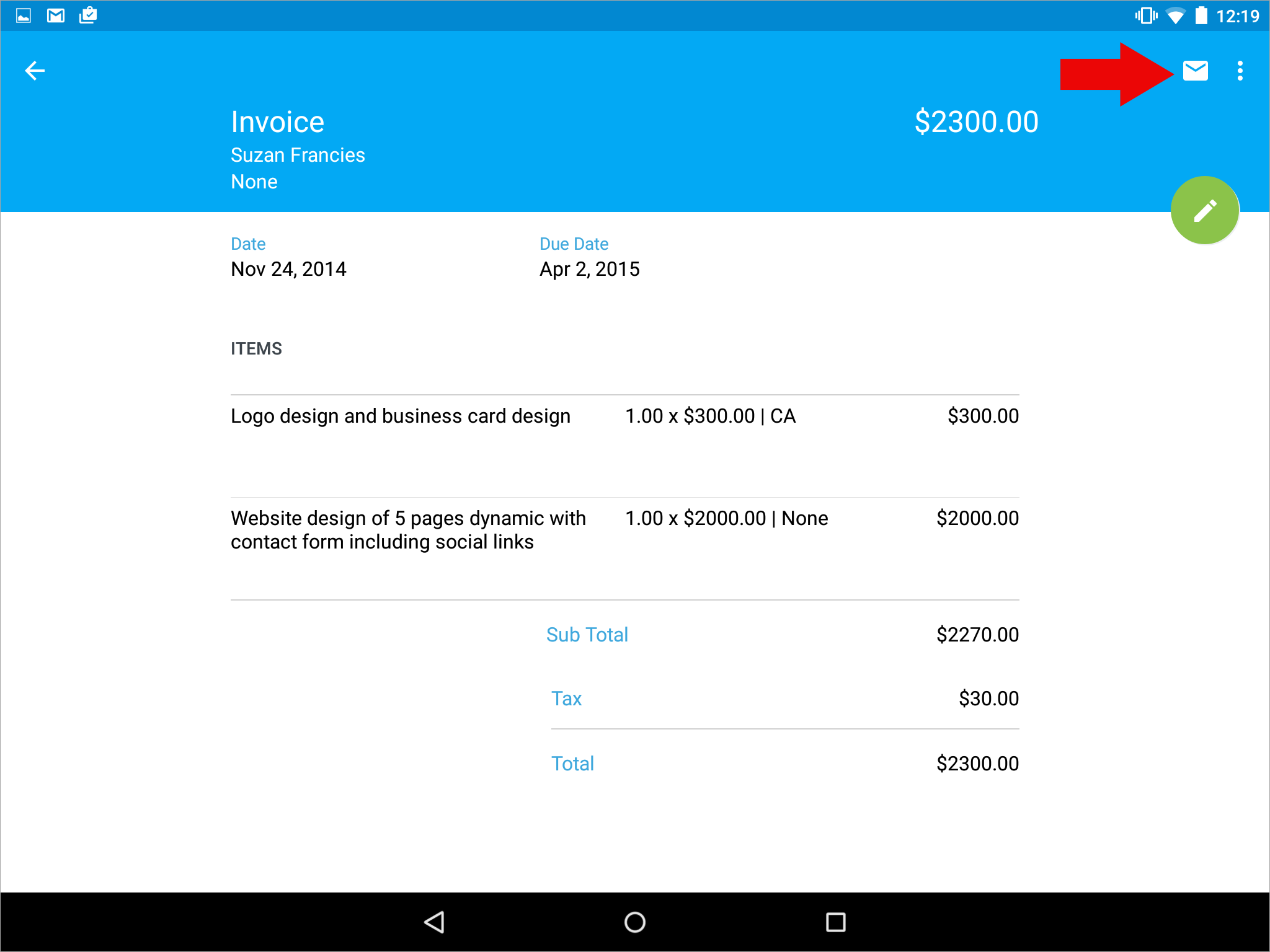
6. Select your contact email.
7. Include the invoice as a PDF attachment option: check this option if you want your invoices to be sent as a pdf attachment with your email message.
8. Include invoice in email body option: check this option if you want to include a preview of your invoice in your email. Also check this option if you want your customers to pay your invoice online.
Note: you must conifgure your PayPal account in acclux accounting app to process online payment.
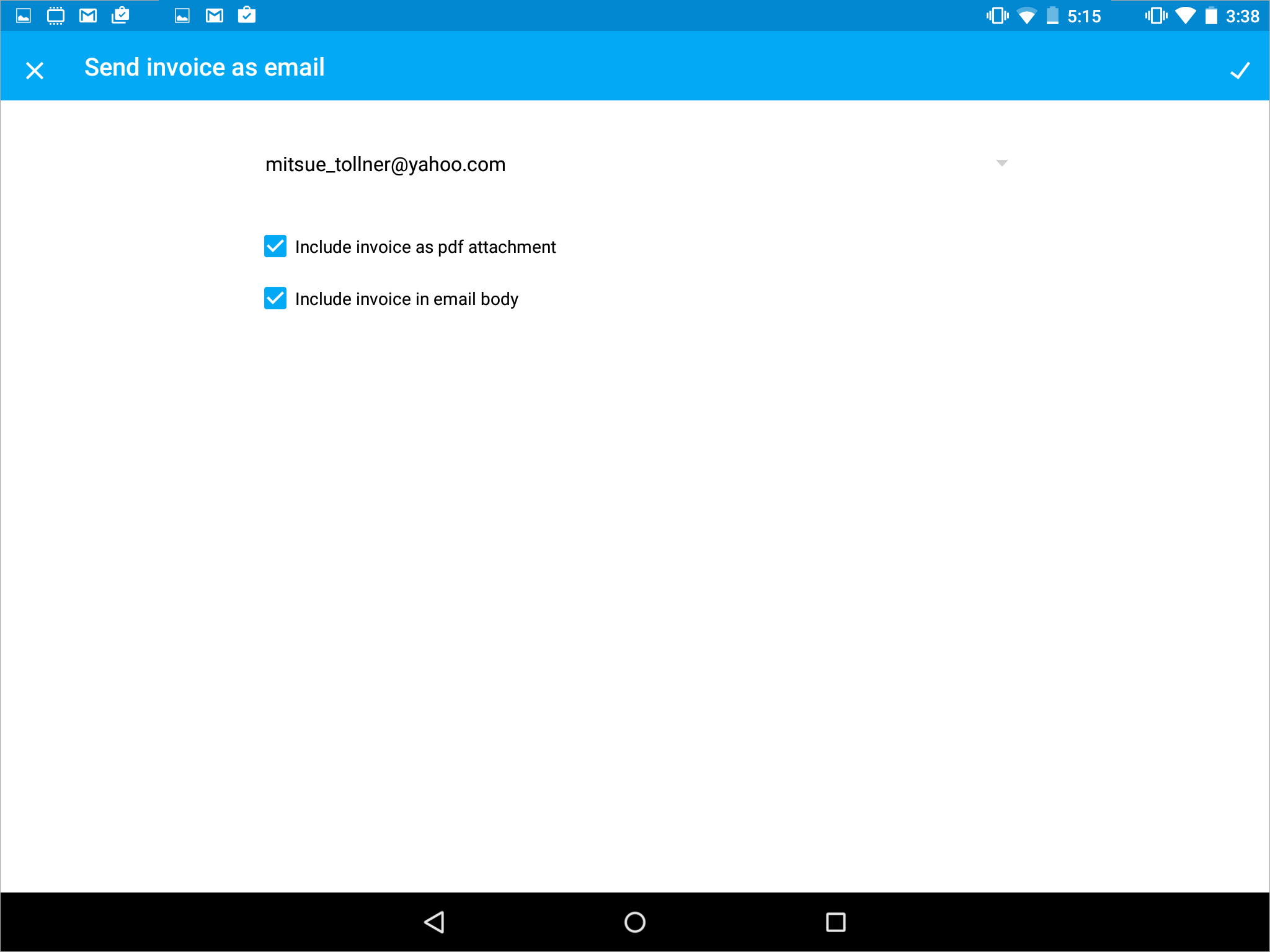
7. Tap on Send button.
8. A confirmation message will appear, tap OK.
