How can I change the default currency
The default currency of acclux accounting is the US Dollar, however you can change it to your country currency with simple steps.
To change the currency:
1- In you acclux accounting web version, go to the Settings.
2. Under the Company tab, find the currency code filed
3. Select from the drop down menu your country currency.
4. Click Save.
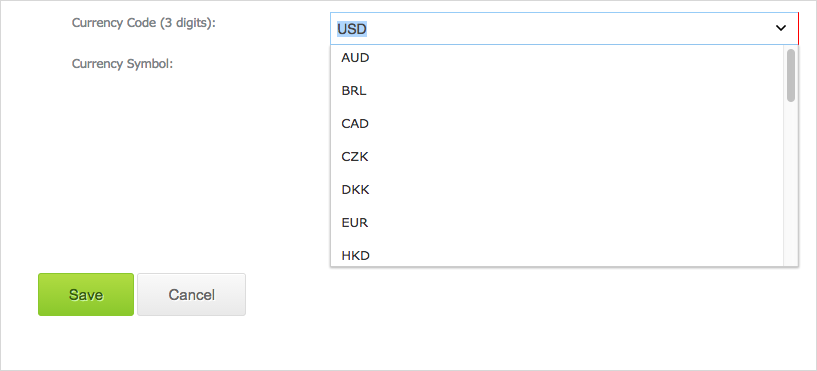
Acclux accounting supports the major currencies worldwide, See the full currencies list
Not what you're looking for? Try Searching again or Email Us.
