How to search my stamp.com printing history in acclux?
With acclux and stamps.com integration, you will be able to view and search your printing history.
To view and search your stamps.com printing history
1. Log in to your acclux accounting account.
2. From the left side panel, click on USPS.
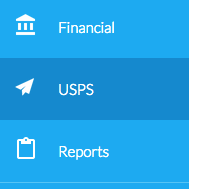
Note: Please note the the USPS option only available to you if your stamps.com account is activated in acclux.
3. Click on Search Print History.
4. A list of your printing history will be displayed.
5. You can filter your search by date or by searching in top search field
And that's how you can search your stamps.com printing history .
Not what you're looking for? Try Searching again or Email Us.
