How to view account transactions
All transactions (expenses, income, receive payment and issue payment ) that have been assigned to a account can be displayed.
If you have not yet entered transactions into acclux, no transactions will display.
To view an account transaction:
1. Go to chart of accounts.
2. Select the account you want to view then click on View details.
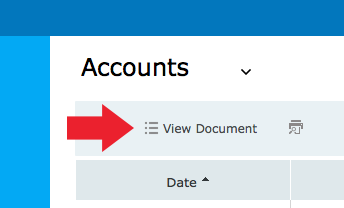
3. A list of account's transaction will displayed.
4.Click on the Print icon to print this list of transactions.
if you want to view the details of each document or transaction, click on View document details.
Not what you're looking for? Try Searching again or Email Us.
