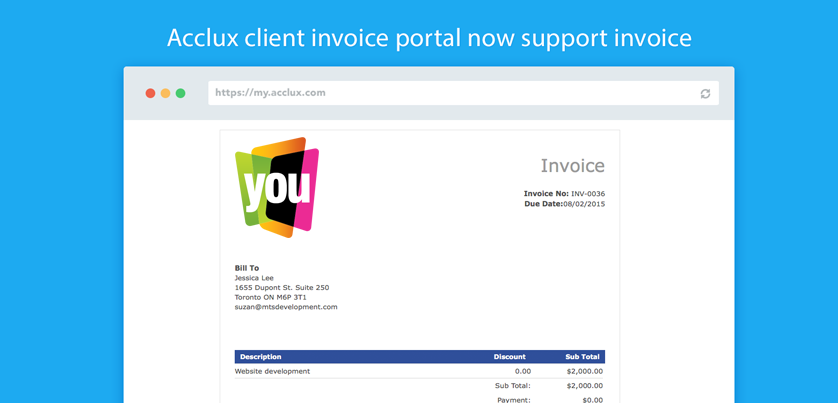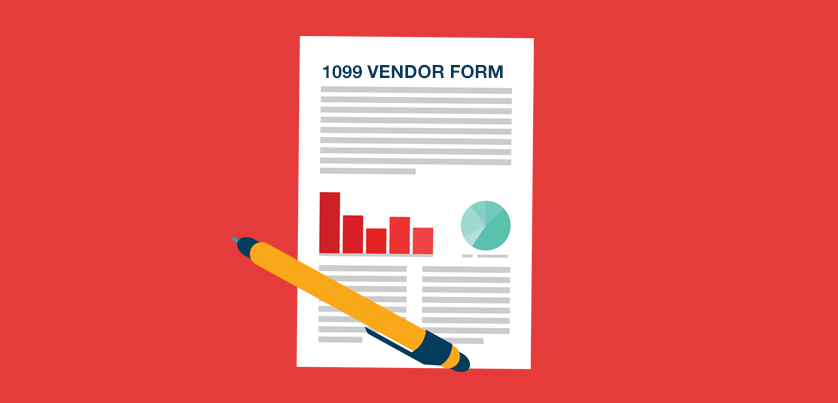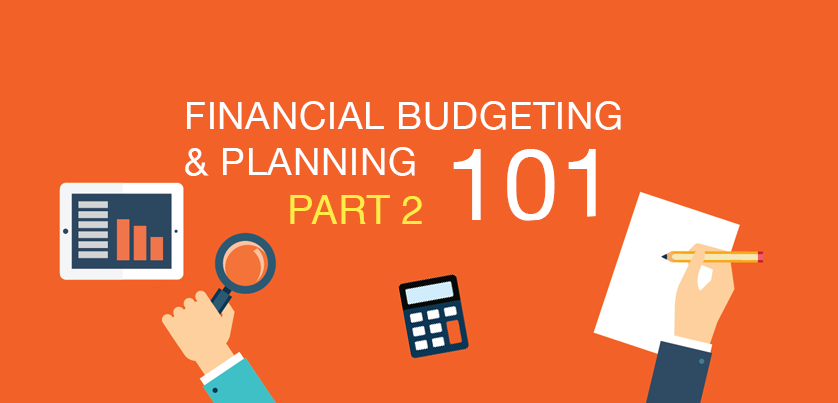5 tips to work on acclux accounting timesheet
|
|
Tweet |
|
August 07 , 2014
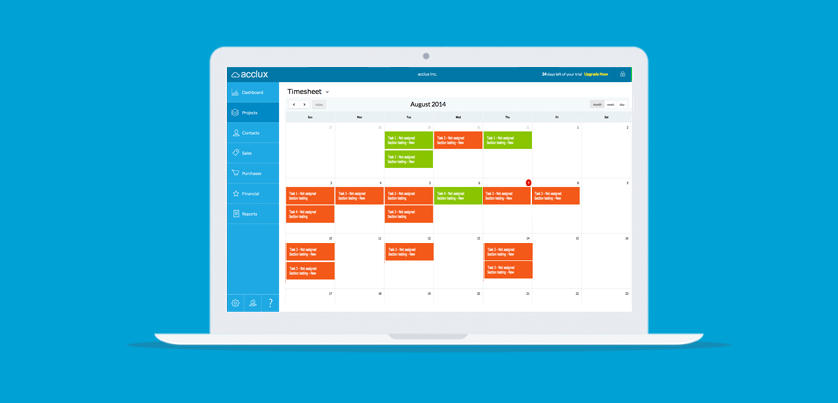
acclux accounting timesheet is a great tool for time & tasks management for solos and teams, it’s a new feature that recently added to the acclux accounting software.
acclux accounting timesheet helps you to plan your jobs and resources in a convenient way through a robust calendar that you'll enjoy using it. You will be able view your tasks as well as the tasks of your entire team.
Below are 5 tips to get the most of the acclux accounting time sheet.
1. Change your timesheet view
When you are working with acclux accounting timesheet, the default view is the monthly view. The monthly view displays all jobs and tasks for you and for your team. You will be able to know all the work ahead of you for the entire month. This monthly view gives you the full picture of your current jobs and tasks, however you can have a closer look to your tasks and have more focused view of your work by changing the view to the weekly one. Further you can have a daily view of all your jobs and tasks.
2. Change the task start date
You can change the start date of your task through the smart drag and drop feature built-in you timesheet. While you are in the monthly view or on the weekly view, select the task, drag it and drop it in the cell of the date you want. If you want to change the start time of the task, go to the daily view and with the same way of the drag and drop you can change the start time of the task or job.
3. Change the estimated time of tasks
acclux accounting timesheet gives you a smart and flexible way to change the estimate time of the task. If estimate time of your task is more than day and you want to extend it to more days, choose to view your timesheet by month or week then select the task you want to change its estimate time, on the bottom right of your task click and drag the task increasing its length to cover more days. The same way applied if you want to decrease the number of days your task. You can also change the estimate time of the task by hours, simply go to the daily view and drag the bottom edge of your task.
4. Navigate between months
You can view the tasks of certain month by using the month navigation buttons of acclux accounting timesheet.
5. Print out your timesheet
Although you can’t print the timesheet using the native print command of acclux accounting, but you can print your calendar using the your browser print command, you will have a nice print layout of your timesheet. If you didn't try this awesome feature yet, you can start using acclux accounting software today, just sign up for free trial with no credit card is required, no obligation, and you cancel at any time. You have the exact full experience of full account users.
Start your free trial
Related Articles
New awesome features and packages for the acclux accounting software
How to have a better time management using my calendar?
New Packages And Pricing for the acclux accounting software starts from $5/month
Share this article
|
|
Tweet |
|
Articel Tags
acclux accounting timesheet time management working on acclux